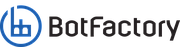Has it happened to you that at the begining of the print, the head goes to the back of the printer were the blue wipers are, and then you get this error?
"There was a problem with the hardware. Please restart your printer and try again."
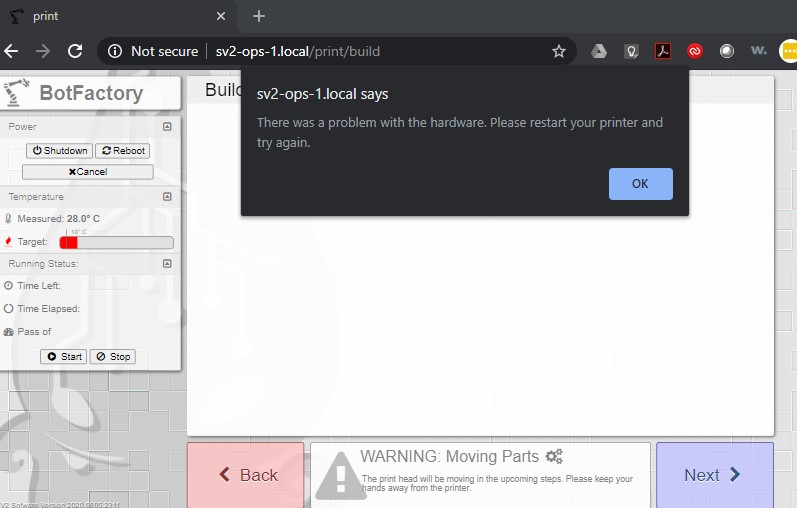
Do not lose you head about it. This can easily be solved by calibrating the correct height of the head while cleaning. To do so follow these steps:
1. Before we begin, make sure you click cancel. This will move the head to the home position and avoid any accidents.
2. Attach the print head. Make sure it has a cartridge loaded in it. Click cancel again.
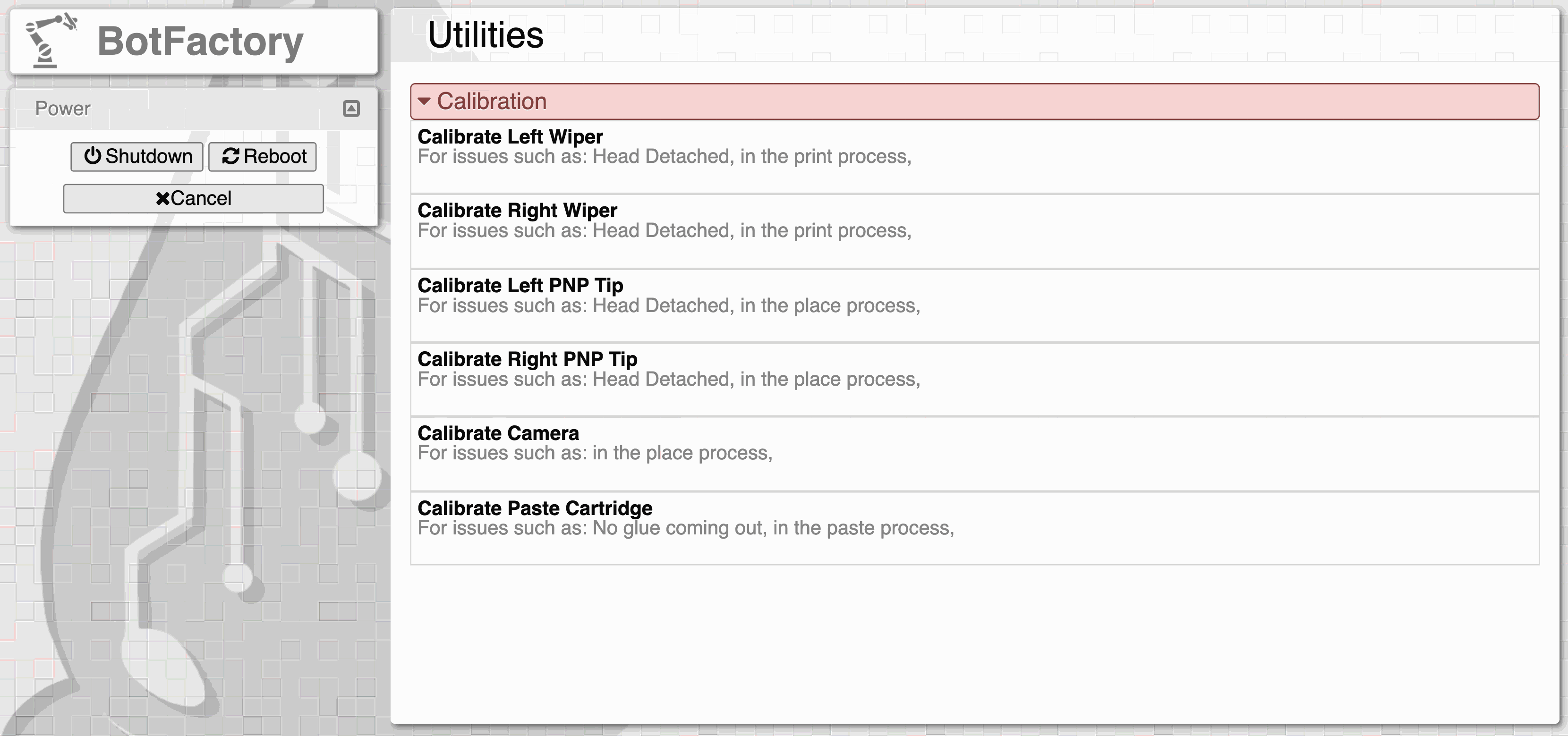
3. Go to your Homepage and click on 'Utilities'
4. Click the wiper that is giving you issues - for example, 'Right Wiper' for Conductive Ink
5. Now, click the button labelled: "Move to X Y" .This will move the head above the cleaning station and you can use the WASD keys to move the head in the XY Plane. Once you have found the right spot, click 'Save X,Y' and do a test wipe to see if it is aligned properly by clicking on "Wipe".
6. Now, click the button: "Move to Z" . This will move the head down.
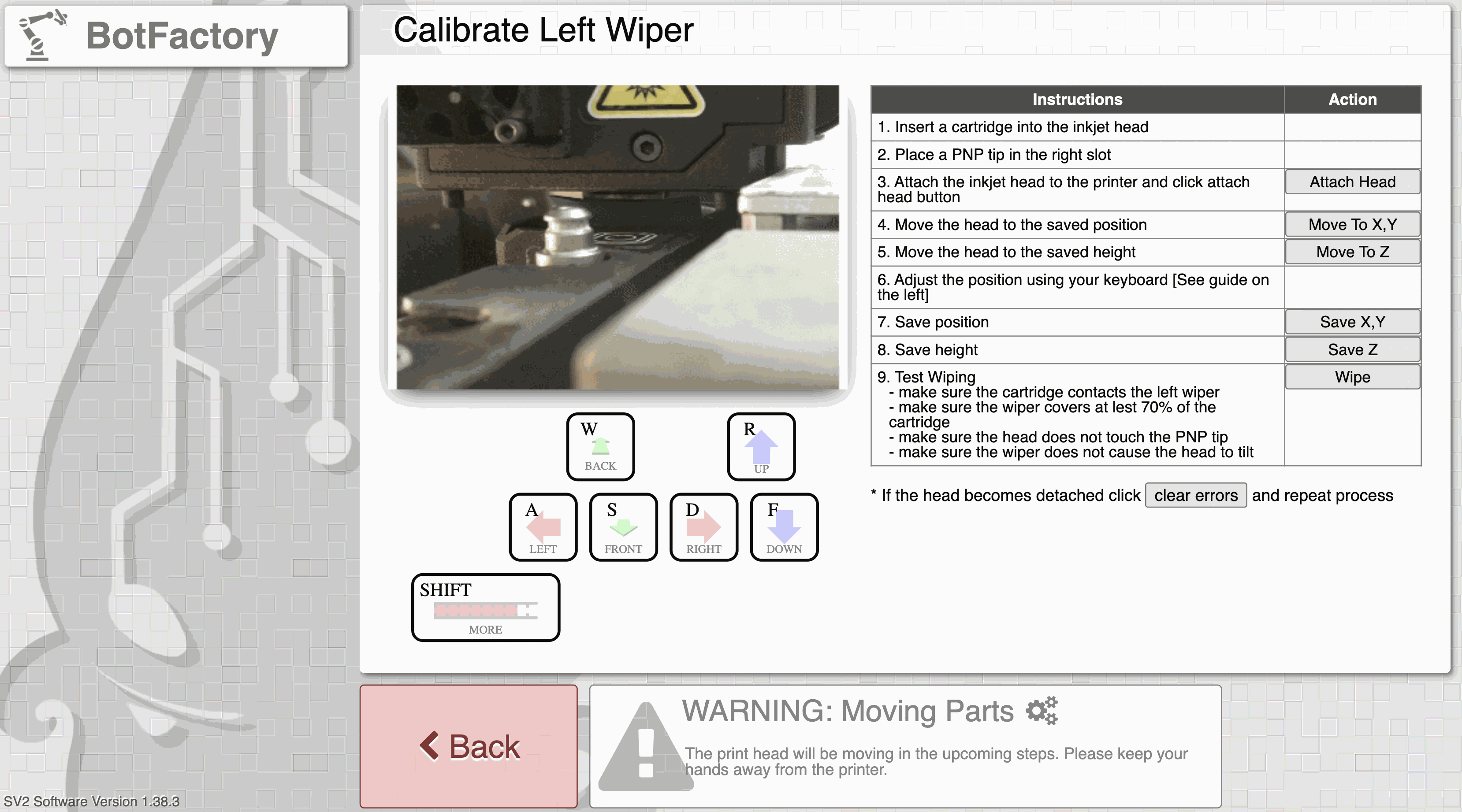
7. Click on the "wipe" button to verify that the head goes through the blue wiper without "tripping," getting pushed or getting snagged. The head connection should look completely connected, not angled in any way.
8. Adjust the "move-z" value using the R and F buttons. If on the contrary, the head doesn't seem to trip, make sure it is touching the blue wiper while wiping. If it is not, increase the magnitude of move-z, click "go" and the press on "save-z". Repeat step 7.
9. Once satisfied, go back to the Utilities page and select the other Wiper.
10. Repeat steps 5 through 9.
Keep in mind, the value for the right and left wiper are similar (but not necessarily identical), so once you find the correct value for the right wiper, use it as a reference for the left wiper and adjust it as needed.
That's it. The head height for cleaning is calibrated, so you should not have any issues while cleaning the head.
If you have any doubts, reach us at support@botfactory.co